How IT leaders unlock productivity with Microsoft 365 Copilot
In environments ranging from construction sites to university campuses to legal and retail operations, IT leaders are putting generative AI assistants to work — and discovering how to make them drive productivity. In this article, we focus on Microsoft 365 Copilot, examining real-world experiences that reveal both the promise and the pitfalls of the AI tool. The learnings from these cases yield a practical roadmap for enterprise deployment.
While Microsoft provides a free, but limited, version of its Copilot chatbot in Windows and elsewhere, Microsoft 365 Copilot is available exclusively as an add-on for Microsoft 365 business and enterprise plans. On top of the regular M365 subscription fee, organizations pay an extra $30 per user per month for M365 Copilot. In return, they get a tool that’s deeply integrated with the applications in the Microsoft 365 office suite and that offers advanced enterprise features such as AI agents for workflow automation.
It’s not cheap. So it’s important to get the most bang for your buck. Learn to deploy it effectively.
We spoke with four IT executives from diverse organizations that have deployed Copilot at scale. Their insights reveal the steps to choosing high-impact use cases, managing data and access controls, securing user adoption — and avoiding common traps.
Step 1: Identify practical use cases
Each of the IT leaders began by identifying workflows where Copilot could quickly show value — and where its integration with the Microsoft stack would be most seamless.
For Troy Hiltbrand, SVP of digital product management at Partner.Co, early wins came from internal uses. “We started by using Copilot for meeting summaries, note-taking, and document analysis,” he said. “Then we moved on to a customer service chatbot for internal agents. That took under two days to build, and it now supports over 100 customer service reps.”
One product owner even used Copilot to instantly generate Jira-ready user stories during stakeholder interviews, saving weeks of follow-up work, Hiltbrand said.
Robin Patra, director of data, analytics & AI at ARCO Construction, began even more strategically. “We saw our executives and assistants spending hours in meetings and tracking follow-ups manually,” he said. “So we deployed Copilot to transcribe meetings, generate action items, and sync those tasks with Microsoft Planner. That alone drove measurable improvements in accountability and follow-through.”
At the University of South Florida (USF), CIO and vice president of digital experiences Sidney Fernandes saw demand spike during the pilot phase. “We offered 500 licenses and got 700 requests,” he said. “We knew we had to scale. Everyone from IT staff to researchers found ways to save time — like using Copilot in Excel to clean data or asking it to draft follow-up items during live meetings.”
One feature he said is particularly popular is that attendees can interrogate Copilot during a Teams meeting if they missed something that was already covered.
And Mohamed Shalabi, CTO of TechGofers and consultant to public-sector clients through Eaton Associates, said that many clients use Copilot to compile reports more efficiently — and how well they do that comes down to how well they prompt the tool. “In one case, the task went from 10 hours of work to just 15 minutes.”
Step 2: Get your data house in order
No matter how powerful the AI, it’s only as good as the data it can access. All four leaders agreed: data hygiene is non-negotiable.
“One marketing team wanted to combine internal and external market data — but their files were scattered across OneDrive, SharePoint, and Dropbox,” said consultant Shalabi. “The AI couldn’t find what it needed. So the lesson there is: you can’t automate chaos.”
Cleaning your data and locking down access permissions are equally important. “You don’t get meaningful results unless your data is clean, centralized, and tagged with access controls,” said Shalabi. “If not, you risk hallucinations — or worse, leaking sensitive content to the wrong users.”
Shalabi emphasized role-based data access. “We make sure AI agents only see what the user is authorized to see. That’s easier in SharePoint, where permissions are group-based.”
USF’s Fernandes echoed that thought. “Don’t assume everything is secure by default,” he warned. “We took time to lock down our OneDrive and SharePoint settings. We also used Microsoft Purview to classify data into access levels. It wasn’t just about AI — it was a broader push for good data governance.”
At Partner.Co, “all our Copilot use is within our Microsoft tenant,” Hiltbrand said. “That gives us control. No uploading files to third-party tools, no risk of leakage.”
But Hiltbrand discovered another data governance pitfall: regional confusion. Partner.Co operates a network of direct sellers of health and wellness products. “We operate in multiple countries with different products and compensation plans,” he said. “Early on, we noticed that queries from customer service reps in the US were getting results meant for Europe. So we’re working on formatting the content better and may eventually deploy separate agents per region.”
Step 3: Train thoughtfully — then keep training
AI tools may be intuitive, but proficiency doesn’t happen by accident. Although Copilot is embedded into familiar apps like Outlook and Word, effective usage still requires prompting skill and understanding of AI behavior.
“Most users expect magic,” said Shalabi. “But you need to teach them how to structure prompts. We coach them to define the AI’s role, give it context, specify the task, format the output, and set the tone. That alone can double the value they get.”
At ARCO, AI training goes beyond productivity tools. “We developed a three-tiered training system,” said Patra. “The first program, AI 101, is mandatory for all employees. Then AI 102 explains how AI supports construction workflows. And AI 103 is for enthusiasts who want to build tools. About two-thirds of our 4,000 employees have taken AI 102.”
USF took a more informal route. “We created a Teams group and held monthly ‘Coffee and Copilot’ sessions where Copilot users share tips and prompts,” said Fernandes. “And we publish weekly ‘Quick Tech Tips’ for our clients to spread awareness and expand their skills.” These lightweight resources keep people engaged without long workshops.
Without guidance of some kind, “people try AI once, get a weird result, and never go back,” Hiltbrand said. “Training — formal or grassroots — builds the AI muscle across your team.”
Partner.Co also launched a “bounty program” offering $100 for the best weekly AI use case submission. “It created excitement and surfaced grassroots innovation,” said Hiltbrand. “One engineer used Copilot to solve a server config issue that used to take weeks — in just a day.”
Step 4: Start small, then scale, with an eye on ROI
Enterprise adoption succeeds when it grows organically from real-world success stories. Each leader rolled Copilot out in stages — beginning with executives, assistants, IT staff, or volunteers — then expanding only after success was demonstrated.
“We started with a pilot group of 15 to 20 at ARCO,” said Patra. “We measured three things: whether people actually used it, whether it improved workflows, and how satisfied users were. Once it proved itself, we expanded.”
At USF, Fernandes launched a pilot with centrally funded licenses, then let departments decide whether to keep paying. “That ‘try before you buy’ approach helped us build credibility. Now we have around 1,000 users.”
Fernandes emphasized a dual approach to adoption: “We trained top leadership, including the university president, while also engaging students and departments. You need buy-in from both directions.”
Shalabi said his team prefers an iterative approach: “It isn’t classic change management. We don’t overhaul access policies. We just keep refining how the agent responds, what data it pulls, and how the output is formatted — based on real user feedback.”
As AI adoption grows across an enterprise, so do costs, which IT leaders need to help manage. That might mean limiting Copilot to internal use or selectively licensing employees to use it.
“We wanted to extend Copilot’s chatbot externally, but the licensing cost was too high,” Hiltbrand said. “So we’re prototyping with Intercom and Zendesk Chat for customer-facing bots, while using Copilot internally to validate the right data sources and prompts.”
Budgeting is only part of the equation. Fernandes stressed the importance of measuring usage and evaluating results to gauge ROI.
“At $30 per user per month, you have to be selective,” he said. “You need dashboards to track usage and impact. Microsoft’s built-in dashboards help, but you also need anecdotal feedback to capture things like meeting productivity.”
What doesn’t work
While the gains are real, all four leaders emphasized the importance of managing expectations.
“People think Copilot will do everything,” said Shalabi. “But if your workflows are broken, you’re just accelerating inefficiency.” He added that users are often confused about what Copilot is: “Many assume the Windows Copilot is the same as Microsoft 365 Copilot — and expect it to be free.”
Fernandes put it bluntly: “Don’t overpromise. It’s not a magic bullet. It’s a tool. If you position it as a silver bullet, execs will expect cost savings it can’t deliver.”
Even the AI’s tone can be an issue. “The writing Copilot generates is helpful, but generic,” said Shalabi. “Unless you train it on your company voice, it can feel robotic. For final emails or public copy, a human still needs to review it.”
Lessons learned: A CIO’s checklist
From these deployments, a few repeatable best practices emerge:
- Consolidate and secure your data.
You can’t use AI effectively if your data is fragmented or misclassified. Tools like Microsoft Purview help enforce access controls. - Pick low-friction use cases to start.
Copilot was built for the Microsoft 365 ecosystem. Using it in that context — to summarize Teams meetings, sync tasks with Planner, or analyze Excel data sets — delivers fast wins without major process overhauls. - Train early adopters and amplify their wins.
Whether it’s a bounty program, a super-user group, or short tutorials, build a culture of experimentation and learning. - Don’t let AI be just an IT initiative.
As Fernandes said, “These aren’t IT projects. They’re business productivity initiatives. The departments need to own the outcomes.” - Expect the hype — and prepare for the trough.
Initial excitement often fades. Keep users engaged with updated features, real-world success stories, and ongoing support.
The road ahead
While Copilot’s full ROI may take time to materialize, these IT leaders say the qualitative benefits are already clear: faster task execution, reduced cognitive load, and a stronger culture of innovation.
“AI is evolving from passive assistant to active agent,” said Shalabi. “Soon it won’t just summarize your meetings — it will follow up on tasks, send reminders, maybe even book appointments. That’s where this is going.”
But for now, success still hinges on fundamentals: clean data, thoughtful training, and a clear-eyed view of what AI can (and can’t) do. As Patra puts it, “AI isn’t here to replace people. It’s here to empower them. That’s the message every CIO needs to reinforce.”
Related reading:
Original Link:https://www.computerworld.com/article/4036013/how-it-leaders-unlock-productivity-with-microsoft-365-copilot.html
Originally Posted: Wed, 20 Aug 2025 11:00:00 +0000



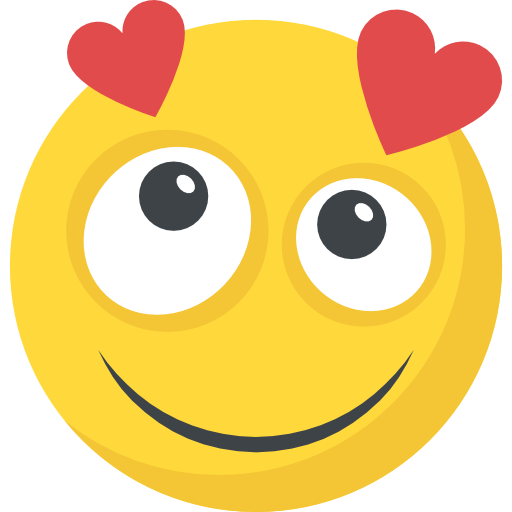


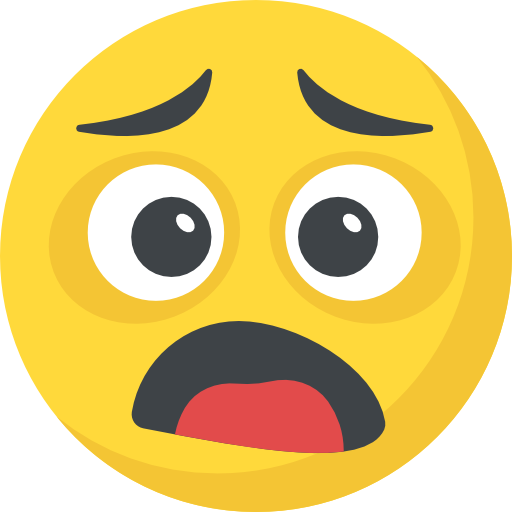



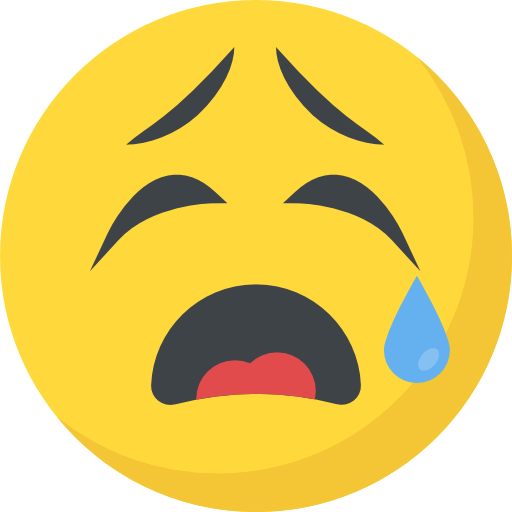


What do you think?
It is nice to know your opinion. Leave a comment.